Quick retrieving and searching source code is an underestimated skill.
For example, do you know the default user agent of wget?
You might want to know this to create robots.txt for your website.
Or have you ever wondered how random number generator is implemented in your favorite language?
Usually such questions are left without answers because
of the fears that it would take too much time to find out this information.
However, with the knowledge of proper linux commands you can find answer to any such question
in just couple of minutes and without leaving the console window.
I use the workflow described below so often that I find code search skill to be no
less important than the ability to solve algorithmic problems or use a debugger.
I will demonstrate workflow by example.
I use top command everyday.
Among other things, it displays load average numbers.
I would like to know where these numbers come from.
Is this some system call? Or does top compute these numbers itself?
I am interested in it because I want to reuse the same data source in my own monitoring dashboard.
For demonstration, I will use Debian as my favorite Linux flavor.
However, the commands are identical for all deb-based distributions including widespread Ubuntu.
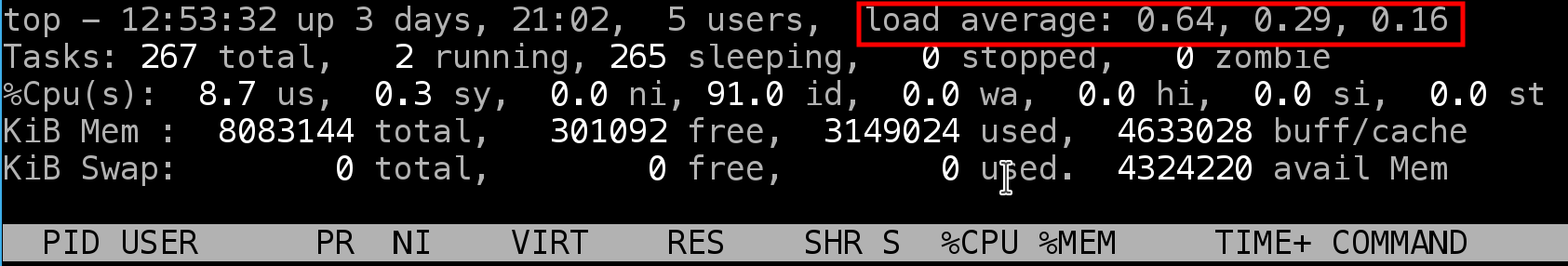
My first step is to figure out the full path to the executable:
gudok@gudok6:~$ whereis top
top: /usr/bin/top /usr/share/man/man1/top.1.gz
gudok@gudok6:~$ readlink -f /usr/bin/top
/usr/bin/topreadlink command resolves any possible ambiguity that might be caused by symlinks.
Linux distributions use symlinks as a mechanism of switching between
multiple different executables which provide similar functionality.
For example gcc on my system resolves to the executable file through the following series of symlinks:
/usr/bin/gcc → /usr/bin/gcc-6 → /usr/bin/x86_64-linux-gnu-gcc-6.
But on some other system it can point to other version of GCC or clang.
readlink -f follows all symlinks iteratively until it finds regular file.
The path that it prints is free of symlink components.
My next step is to find the package that installed the executable file.
The command varies across Linux distributions.
In Debian, Ubuntu and other deb-based distributives, it is dpkg -S.
The command accepts full path to some file in a filesystem and
prints package name file belongs to.
gudok@gudok6:~$ dpkg -S /usr/bin/top
procps: /usr/bin/topNow I know that top is part of procps package.
Once I know the package name, I can now instruct apt-get to download its source code.
This is as easy as installing or removing packages: apt-get source <package>.
More than that, any user is entitled to use source subcommand, not only the root.
The command downloads the source package, unpacks it and even applies Debian patches.
So, in the end I have ready-to-use directory with the source code waiting for grepping.
gudok@gudok6:~$ cd /tmp/
gudok@gudok6:/tmp$ apt-get source procps
Reading package lists... Done
Need to get 876 kB of source archives.
Get:1 http://cdn-fastly.deb.debian.org/debian stretch/main procps 2:3.3.12-3+deb9u1 (dsc) [2,333 B]
Get:2 http://cdn-fastly.deb.debian.org/debian stretch/main procps 2:3.3.12-3+deb9u1 (tar) [841 kB]
Get:3 http://cdn-fastly.deb.debian.org/debian stretch/main procps 2:3.3.12-3+deb9u1 (diff) [33.3 kB]
Fetched 876 kB in 0s (1,068 kB/s)
dpkg-source: info: extracting procps in procps-3.3.12
dpkg-source: info: unpacking procps_3.3.12.orig.tar.xz
dpkg-source: info: unpacking procps_3.3.12-3+deb9u1.debian.tar.xzKeep in mind that source code download is available only if /etc/apt/sources.list is configured correctly,
meaning that for every "deb" entry there should be an associated deb-src entry.
Like this:
deb http://httpredir.debian.org/debian/ stretch main contrib non-free deb-src http://httpredir.debian.org/debian/ stretch main contrib non-free deb http://httpredir.debian.org/debian/ stretch-updates main deb-src http://httpredir.debian.org/debian/ stretch-updates main
In (hopefully) rare cases sources.list lacks deb-src entries
and there is no root access to fix it.
Package source code can be still downloaded in a hard way by using web UI.
Point you browser to packages.debian.org
(or packages.ubuntu.com)
and use search form.
Eventually, you should come across package page that lists URL to the source code archive among other things:
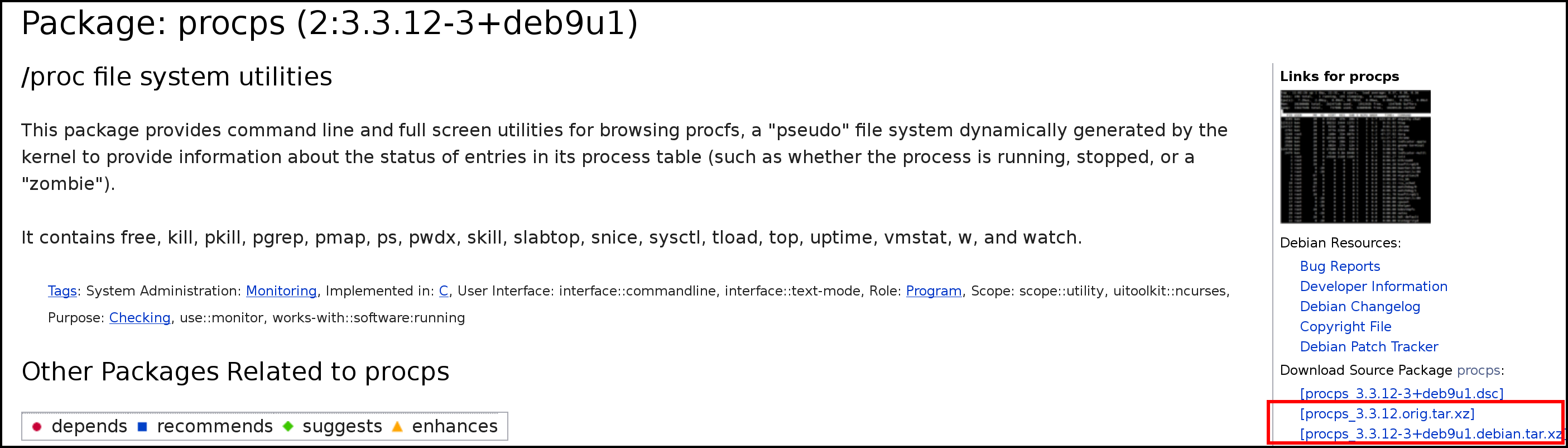
The first URL points to the actual source code of the package, while the second one is a small archive that contains Debian related scripts and patches. Typically you need to download only the first one.
Now it’s just a matter of choosing robust keywords and fast typing. It seems to me that the starting point would be to locate the literal string "load average:", because it the string that I see in the UI.
gudok@gudok6:/tmp/procps-3.3.12$ grep -R 'load average:' .
Binary file ./po/pl.gmo matches
./po/uk.po:" color - 04:25:44 up 8 days, 50 min, 7 users, load average:\n"
./po/de.po:" color - 04:25:44 up 8 days, 50 min, 7 users, load average:\n"
Binary file ./po/vi.gmo matches
...First attempt produces too many false positives from documentation and translation files. So, I rerun the search but limit search scope only to source and header files:
gudok@gudok6:/tmp/procps-3.3.12$ grep -R 'load average:' $(find . -name "*.[hc]")
./top/top_nls.c: " color - 04:25:44 up 8 days, 50 min, 7 users, load average:\n"
./proc/whattime.c: pos += sprintf(buf + pos, " load average: %.2f, %.2f, %.2f",This is much better. There are only two matches. And it is obvious that the second one is the one I need. Let’s look inside it:
gudok@gudok6:/tmp/procps-3.3.12$ grep -C 4 'load average:' proc/whattime.c
pos += sprintf(buf + pos, "%2d user%s, ", numuser, numuser == 1 ? "" : "s");
loadavg(&av[0], &av[1], &av[2]);
pos += sprintf(buf + pos, " load average: %.2f, %.2f, %.2f",
av[0], av[1], av[2]);
}
if (human_readable) {All three load average values come from loadavg() function.
Let’s search for its definition.
We are lucky that procps coding style puts open curly bracket on the same line as function name.
This allows me to use basic regular expression:
gudok@gudok6:/tmp/procps-3.3.12$ grep -R 'loadavg.*{' $(find . -name "*.[hc]")
./proc/sysinfo.c:void loadavg(double *restrict av1, double *restrict av5, double *restrict av15) {Finally, sysinfo.c source code reveals that the values come from /proc/loadavg.
#define LOADAVG_FILE "/proc/loadavg"
...
void loadavg(double *restrict av1, double *restrict av5, double *restrict av15) {
...
FILE_TO_BUF(LOADAVG_FILE,loadavg_fd);
if (sscanf(buf, "%lf %lf %lf", &avg_1, &avg_5, &avg_15) < 3) {Task is complete.
Answer the questions by following the above workflow:
-
How is
strstr()library function implemented in glibc? -
What is the default seed value in
java.util.Random? Will two different invocations ofnew Random().nextInt()produce identical results? And what if they were invoked in different threads? -
What is the default User-Agent of wget? Of curl?
-
Find out inside linux kernel which factors affect the process that is killed when system runs out of memory (so-called OOM killer). Hint: every process has
/proc/<fd>/oom_score_adjfile that allows to tweak OOM score. You can use this file name as starting point of your searches.